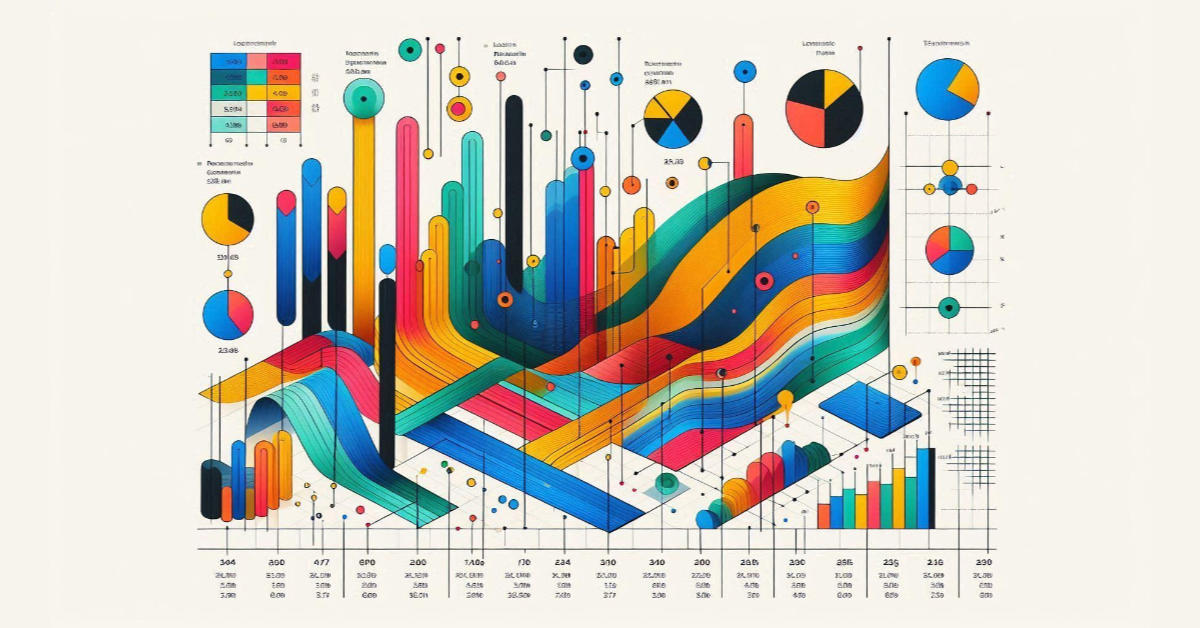Affordable solutions to kickstart and grow your microbusiness.
Launching a microbusiness doesn’t have to be expensive. With the right budget-friendly tools, you can manage your website, branding, marketing, finances, communication, and productivity without breaking the bank. This guide covers essential tools like Canva, WordPress, Mailchimp, Wave, Trello, and Shopify, providing solopreneurs and microbusiness owners with cost-effective solutions to kickstart their operations and keep things running smoothly. By selecting the right tools for your needs, you can focus on growing your business efficiently and affordably.
Introduction
Starting a microbusiness can feel overwhelming, especially when you think about all the tools and resources needed to get things off the ground. But as outlined in the summary, launching your business doesn’t have to drain your wallet. Today’s digital landscape offers countless affordable tools that make it easier than ever to handle everything from branding to financial management.
In this guide, I’ve curated a selection of cost-effective tools designed for solopreneurs and microbusiness owners. Whether you’re building your website, managing your marketing, or streamlining your finances, these tools will help you establish a solid foundation without overextending your budget. Let’s dive in and explore the resources that can set you up for success!
1. Website and Branding Tools
When it comes to launching a microbusiness, having a professional online presence is essential. A well-designed website and consistent branding can set you apart and establish trust with your audience right from the start. Thankfully, there are budget-friendly tools that can help you create both with ease, even if you’re not a designer or web developer.
1.1 Logo Creation: Canva
Creating a logo is often the first step in defining your brand identity, and Canva makes this process incredibly simple. I’ve used Canva for years to create everything from logos to social media graphics, and I love how intuitive it is. The drag-and-drop interface allows you to easily design professional-looking logos without any prior design experience.
How to Create a Logo with Canva:
- Sign up for a free Canva account.
- Select “Logo” from the design options.
- Choose a pre-made template or start from scratch.
- Customize colors, fonts, and images to match your brand identity.
- Download your logo in high-resolution formats for both web and print.
Canva’s free version offers plenty of templates, icons, and fonts to get started, but if you want access to more advanced features, their Pro plan is a budget-friendly option.
1.2 Website Builders: Wix and WordPress
Your website is your digital storefront, and building one doesn’t have to be expensive or complicated. I’ve been using WordPress for nearly two decades, and the flexibility it provides for customization is unmatched. Whether you’re starting a simple blog or a full-fledged online store, WordPress allows you to tweak every aspect of your site to match your vision.
For those who prefer a more user-friendly, drag-and-drop experience, Wix is an excellent alternative. Wix provides a selection of pre-designed templates that make it easy to get a professional-looking website up and running quickly, no coding required.
How to Choose Between Wix and WordPress:
- Wix: Ideal for beginners or those who want a fast, simple solution. The drag-and-drop editor lets you build a site without any technical skills. It’s perfect for solopreneurs who want to get started quickly and don’t require a lot of customization.
- WordPress: Offers much more flexibility and control. If you want to grow your website over time or add custom features, WordPress is a great choice. You can start small with free themes and plugins and scale as your business grows.
1.3 Online Presence: Google Business Profile
If you’re running a local microbusiness, creating a Google Business Profile (GBP) is essential. I always recommend GBP to clients because it boosts your visibility in local search results and ensures your business appears on Google Maps—helping potential customers find you with ease.
How to Set Up Your Google Business Profile:
- Visit Google Business Profile.
- Sign in with your Google account and click “Manage Now.”
- Enter your business name, address, and category.
- Verify your business via phone or mail.
- Add photos, a description, and other details to optimize your profile.
A complete and optimized Google Business Profile increases your chances of appearing in local search results and attracting nearby customers.
2. Marketing Tools
Once you’ve established your website and brand, the next step is getting the word out about your microbusiness. Marketing can seem overwhelming, especially when you’re on a tight budget, but there are plenty of affordable tools that can help you create effective campaigns, manage your social media, and build relationships with your audience.
2.1 Email Marketing: Mailchimp
Email marketing is one of the most powerful tools for small business owners, allowing you to directly connect with your customers. I’ve been using Mailchimp for years, and its free plan is more than enough to get started with email marketing. You can manage up to 500 contacts and send 3,500 emails per month at no cost, making it an excellent tool for microbusinesses looking to nurture leads and engage customers.
How to Create Your First Email Campaign with Mailchimp:
- Sign up for a free account on Mailchimp.
- Import or manually add your email list.
- Choose from the many free email templates available.
- Customize your email with images, text, and call-to-action buttons.
- Schedule your email or send it right away.
Mailchimp also offers analytics so you can track open rates, click rates, and overall engagement, allowing you to fine-tune your campaigns over time.
2.2 Social Media Management: Buffer
Managing multiple social media accounts can be overwhelming, especially when you’re juggling other aspects of your business. Buffer is a fantastic tool that makes it easy to schedule posts across platforms like Facebook, Instagram, and Twitter—all from a single dashboard.
With Buffer’s free plan, you can:
- Schedule up to 10 posts per platform at a time.
- Manage multiple social media accounts in one place.
- Use analytics to track the performance of your posts and boost engagement.
How to Get Started with Buffer:
- Sign up for a free Buffer account.
- Connect your social media profiles.
- Start creating and scheduling posts for your chosen platforms.
- Use Buffer’s built-in analytics to see which posts resonate with your audience and refine your strategy.
Buffer’s free plan is ideal for solopreneurs who need to maintain a consistent social media presence without spending hours managing posts manually.
2.3 Content Creation: Canva and Snappa
Creating engaging content is key to standing out on social media and in email marketing. I’ve already mentioned how much I love using Canva for designing graphics, but another excellent option is Snappa. Both tools are user-friendly and offer a wide range of templates to create professional-looking social media images, blog graphics, and more.
Tips for Designing Eye-Catching Visuals:
- Use high-quality images or illustrations that align with your brand.
- Stick to a consistent color palette to build brand recognition.
- Keep text minimal and use bold fonts to grab attention.
- Use templates to save time while ensuring your designs look polished.
With both Canva and Snappa offering free versions, you can design marketing materials that rival those created by professional designers—without spending a dime.
3. Communication and Collaboration Tools
Effective communication and collaboration are crucial, whether you’re working solo or with a small team. Fortunately, there are budget-friendly tools that can streamline these processes, helping you stay organized and connected without adding extra costs.
3.1 Email and Collaboration: Google Workspace
When it comes to business email and document collaboration, Google Workspace is a reliable and affordable solution. I’ve been using Google Workspace for nearly two decades, and its seamless integration with tools like Gmail, Google Docs, Sheets, and Drive makes it easy to manage emails, collaborate on documents, and share files—all in one place.
How to Set Up Google Workspace for Your Microbusiness:
- Sign up for a Google Workspace account.
- Set up your professional email using your domain (e.g., [email protected]).
- Use Google Docs, Sheets, and Slides for real-time collaboration.
- Store and organize your business files in Google Drive.
- Share documents with clients or team members with controlled access.
Google Workspace’s free version is great for personal use, but upgrading to a business account provides professional email and more advanced features, which is a worthy investment once your business grows.
3.2 Project Management: Trello
Staying organized is one of the biggest challenges for solopreneurs, and this is where Trello shines. I use Trello in my own business to keep track of projects and tasks, and its visual board system makes it easy to see everything at a glance.
With Trello, you can create boards for each project and break down tasks into manageable pieces using cards. For example, if you’re launching a new product, you can create a board with lists for research, development, marketing, and launch, and track progress across each phase.
Tips for Using Trello Effectively:
- Create separate boards for different aspects of your business (e.g., marketing, finances, customer management).
- Break large tasks into smaller cards for easier tracking.
- Use due dates, labels, and checklists to stay on top of deadlines.
- Collaborate with team members or clients by sharing specific boards.
The free version of Trello is powerful enough for most microbusinesses, and you can always upgrade for more advanced features like workflow automation and integrations.
3.3 Team Communication: Slack
If you’re working with a small team or collaborating with clients and contractors, Slack can be a game-changer for keeping communication organized. Having used Slack at both a Fortune 500 company and in my own microbusiness, I can say it’s an efficient way to centralize all your conversations without getting lost in email threads.
With Slack’s free plan, you can:
- Create channels for different projects or topics.
- Send direct messages to team members or clients.
- Share files and integrate with other tools like Google Drive and Trello.
How to Use Slack’s Free Features:
- Create a free Slack workspace for your business.
- Set up channels for different areas of your business (e.g., general updates, client communication, project-specific discussions).
- Use direct messages for one-on-one communication.
- Integrate Slack with other tools you’re already using to streamline collaboration.
Slack’s free version gives you access to all the essential features, making it a valuable tool for solopreneurs who need to stay connected and collaborate efficiently.
4. Financial Tools
Managing finances is a critical part of running a microbusiness. Whether it’s invoicing clients, tracking expenses, or processing payments, having the right financial tools in place ensures that you stay organized and maintain healthy cash flow. Luckily, there are affordable tools designed to handle these tasks with ease.
4.1 Accounting: Wave
Keeping track of your finances shouldn’t come with a hefty price tag, and Wave offers a free accounting solution that’s perfect for small business owners. I’ve used Wave for years to manage my own business finances, and I can attest to its ease of use and comprehensive features—especially considering it’s free.
With Wave, you can:
- Create and send invoices.
- Track expenses and income.
- Generate financial reports (profit and loss statements, balance sheets, etc.).
- Accept credit card payments (fees apply for transactions).
How to Set Up Wave for Your Business:
- Sign up for a free Wave account.
- Customize your invoicing templates with your business branding.
- Connect your bank accounts for easy expense tracking.
- Set up automatic invoice reminders to ensure timely payments.
- Use Wave’s dashboard to view your financial health at a glance.
Wave’s free version is robust enough for most microbusinesses, making it a great option for keeping your finances organized without added costs.
4.2 Payment Processing: PayPal and Square
Accepting payments is a key part of running any business, and having a reliable payment processor ensures smooth transactions with customers. Both PayPal and Square offer affordable solutions, and I’ve used both to collect payments on the go—whether it’s at a client’s location or at events like Art in the Park.
Comparison of PayPal and Square:
- PayPal: Known for its widespread acceptance, PayPal is great for online businesses and offers easy integration with websites and e-commerce platforms. PayPal allows you to send invoices, accept payments online, and even offer financing options to customers.
- Square: Square is a fantastic choice for businesses that need to accept payments in person. It comes with a free card reader and app that lets you take payments on the spot, whether you’re in the field or at a pop-up event. Square also offers features like inventory management and sales tracking.
How to Choose the Right Payment Processor:
- Choose PayPal if your business operates primarily online and you want a platform with a global reach.
- Opt for Square if you need a versatile point-of-sale system and frequently sell products or services in person.
Both PayPal and Square charge small transaction fees, but they’re affordable and offer the flexibility you need to process payments anytime, anywhere.
5. Productivity and Time Management Tools
Running a microbusiness often means juggling multiple roles, which makes productivity tools essential for staying on top of everything. Time management tools can help you streamline tasks, track progress, and ensure that you’re making the most of your working hours.
5.1 Time Tracking: Toggl
Tracking how much time you spend on various tasks is critical, especially when billing clients or trying to improve productivity. Toggl is a free and simple time-tracking tool that allows you to monitor how much time you spend on different projects. It’s great for identifying where your time is going and figuring out how to manage it more effectively.
How to Use Toggl to Improve Productivity:
- Sign up for a free Toggl account.
- Create projects or tasks for each client or area of your business.
- Use the timer to track how long each task takes.
- Review detailed reports to see where your time is spent and identify areas for improvement.
Toggl’s free plan allows you to track time across unlimited projects and clients, making it a useful tool for solopreneurs who need to keep a close eye on productivity.
5.2 Focus Techniques: TomatoTimer
Staying focused on tasks can be a challenge when running your own business. TomatoTimer is a simple, web-based tool inspired by the Pomodoro Technique, which promotes focused work sessions followed by short breaks to maintain productivity and avoid burnout.
How to Implement the Pomodoro Technique with TomatoTimer:
- Visit TomatoTimer.
- Set up your tasks beforehand, breaking them into manageable chunks.
- Start the timer (default is 25 minutes) and focus exclusively on one task until the timer rings.
- Take a short break (5 minutes) and then repeat the cycle.
- After completing four cycles, take a longer break (15–30 minutes) to recharge.
TomatoTimer is free, requires no account setup, and is perfect for solopreneurs who want a straightforward tool to enhance focus and productivity without unnecessary distractions.
6. E-commerce Tools
If your microbusiness involves selling products, having an online store is essential. Fortunately, there are several budget-friendly platforms that make it easy to set up shop, manage inventory, and start selling without needing extensive technical expertise.
6.1 Online Store: Shopify and Etsy
Setting up an online store can feel like a big step, but platforms like Shopify and Etsy make it straightforward—even for beginners. I’ve worked with Shopify, which handles hosting and security, making it a great choice for those looking to set up an online store with little technical know-how. And Etsy, which my wife uses for her shop, is perfect for artisans and makers.
Comparison of Shopify and Etsy:
- Shopify: Best for businesses looking for a dedicated e-commerce site. Shopify offers a range of themes and templates, allowing you to create a professional-looking store. Plus, it includes built-in tools for payments, shipping, and customer management. Shopify also handles hosting, security, and updates for you.
- Etsy: Ideal for creatives and small sellers. Etsy is a marketplace specifically designed for handmade, vintage, or unique goods, and it already has a large, built-in audience. Etsy makes it easy to create a listing and start selling right away without the need to design or host your own website.
How to Choose the Right Platform:
- Choose Shopify if you want complete control over your store’s look, feel, and functionality and are planning to sell a range of products online.
- Opt for Etsy if you’re focused on handmade or creative goods and want to take advantage of an established marketplace with a dedicated customer base.
Both platforms offer affordable pricing options, making them great choices for microbusinesses looking to establish an online presence.
6.2 Inventory Management: Square
For product-based businesses, managing inventory is essential to ensure you’re always stocked up and ready to sell. Square offers an integrated solution that combines payment processing with inventory management. I’ve used Square’s payment processing, but it also offers excellent features for tracking stock and sales in real time, making it easier to keep your operations running smoothly.
How to Use Square for Inventory Management:
- Sign up for a free Square account.
- Input your products and inventory levels into the system.
- Track sales and inventory in real time from Square’s dashboard.
- Set up alerts for low stock levels to stay on top of replenishments.
Square is an excellent choice for businesses that sell both online and in person, as it integrates seamlessly with its point-of-sale system, allowing you to manage sales and inventory in one place.
Key Takeaways
- Budget-friendly tools can help you create a professional brand and streamline operations.
- Canva and WordPress are ideal for website creation and branding.
- Mailchimp and Buffer simplify marketing and social media management.
- Wave offers free accounting tools, while PayPal and Square are great for payment processing.
- Trello and Google Workspace make managing projects and collaborating easier.
- Shopify and Etsy provide simple e-commerce solutions for selling products online.
- These tools help solopreneurs focus on growing their business without overspending.
Final Thoughts
Starting a microbusiness doesn’t have to mean spending a fortune on tools. With the right budget-friendly options, you can create a professional brand, streamline your operations, and effectively market your products or services without overextending your finances. The tools we’ve discussed in this guide are perfect for solopreneurs and microbusiness owners who want to keep things lean but powerful.
I encourage you to explore the tools that align with your business goals and needs. Remember, the right tools aren’t about having the most features—they’re about making your daily tasks easier and helping you grow sustainably.
What tools have you found useful in your business journey? I’d love to hear your experiences and recommendations in the comments. And if you’re looking for more insights on how to optimize your business with tech, be sure to subscribe for future posts!